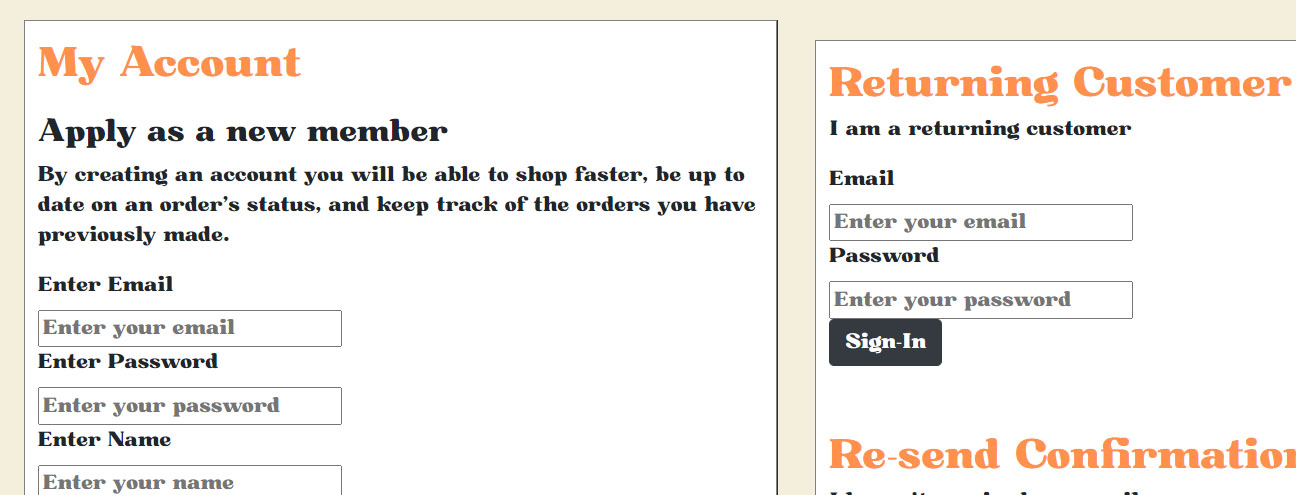
|
STEP ONE
Create your Fresh Produce Account (if you haven't already). If you have an account, please log in. |

|
STEP TWO
At the top right side of the home page, you can click on Fruits, Vegetables, or Others. This will lead to the pages, which show our selection of produce you can choose from. |
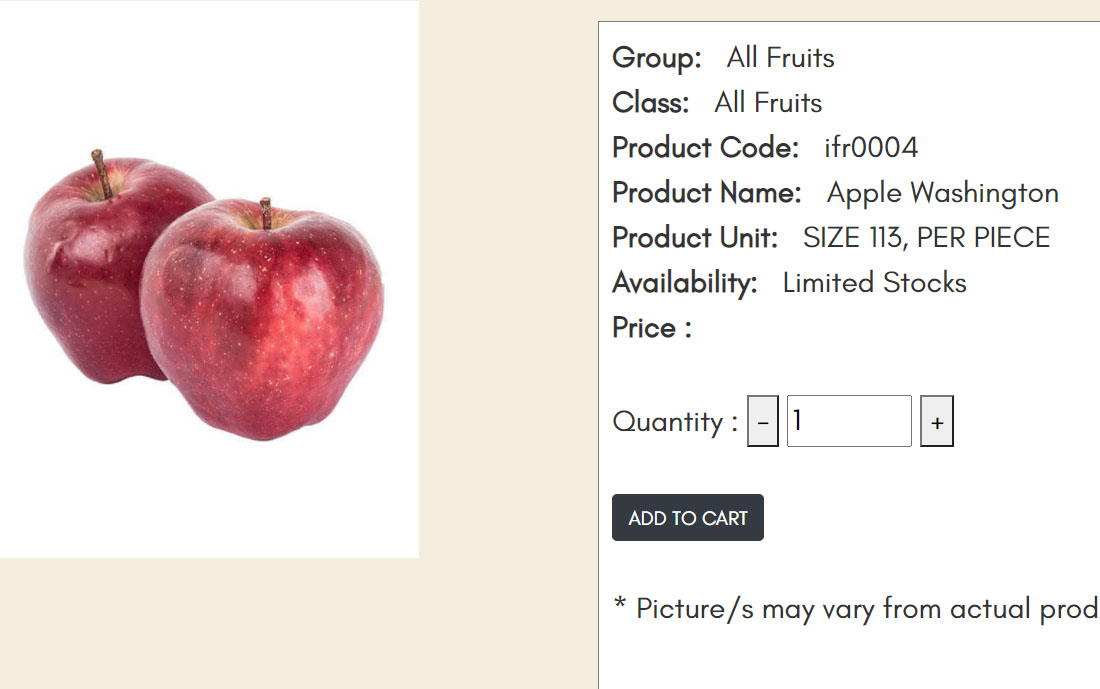
|
STEP THREE
On these pages, Add To Your Cart the produce you want to purchase. Add as many pieces as you want to your cart. |

|
Once you have finished selecting your fruits and vegetables, click on the Your Cart link to the right side of the screen. |
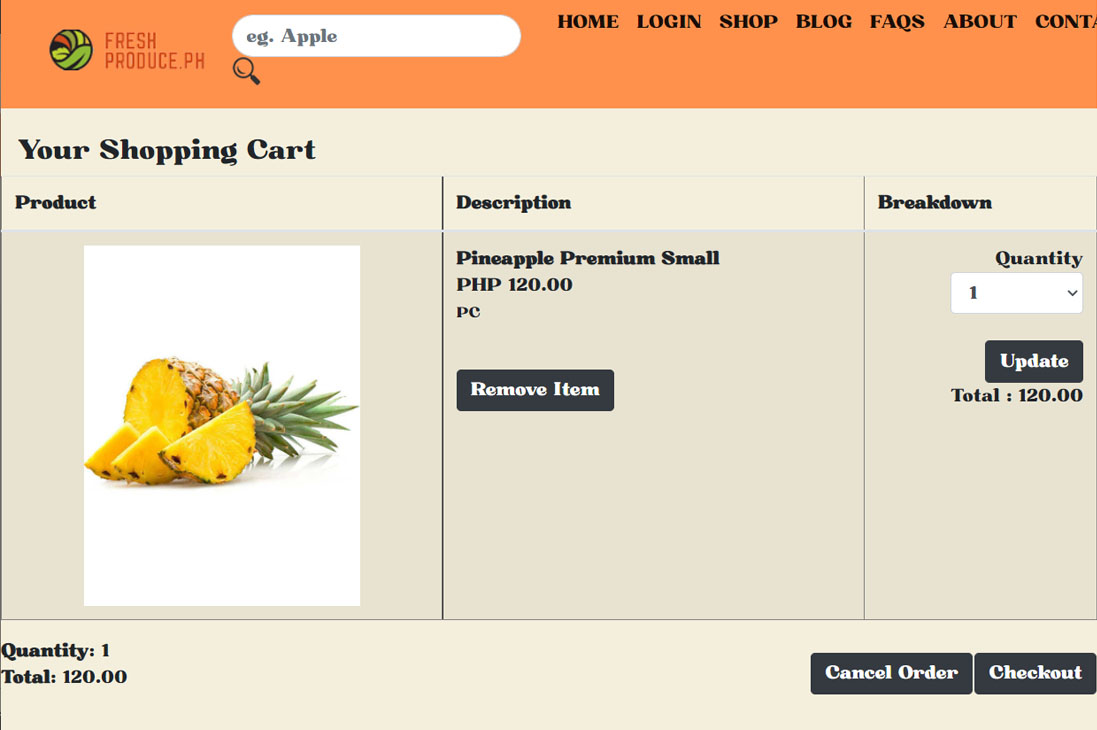
|
STEP FOUR
You will reach the Summary portion of the Checkout process. It will provide you a Summary of the products that you have selected. Scroll all the way down and to the right, click on Checkout. |
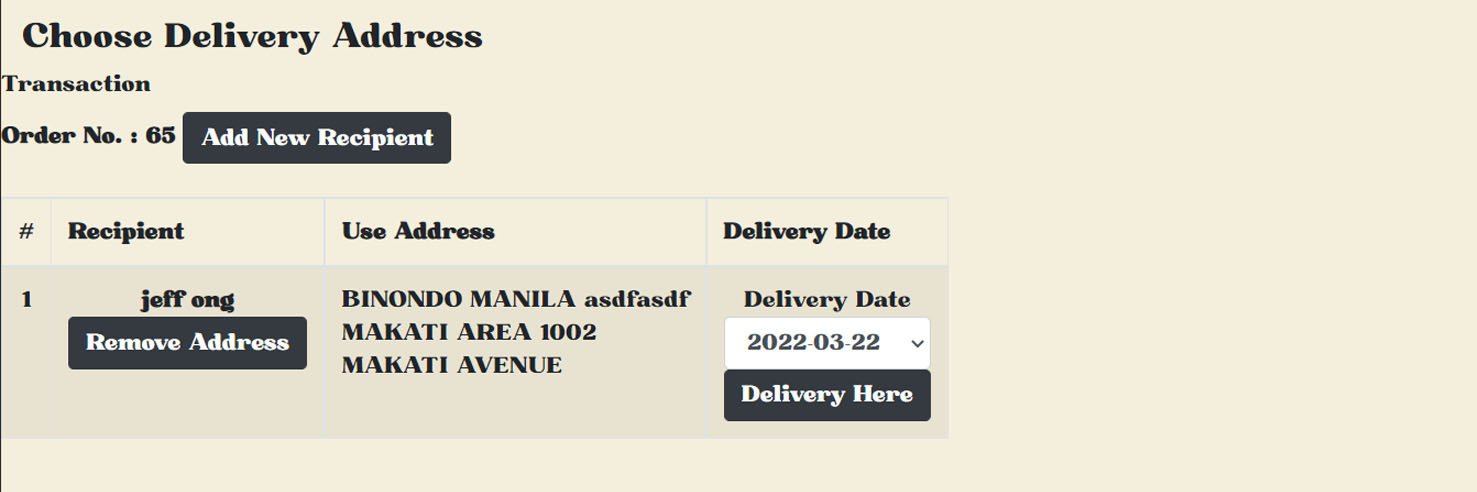
|
STEP FIVE
You will reach the Address portion of the Checkout process. Please check if your Delivery Address is accurate. You can add a new address as well. |
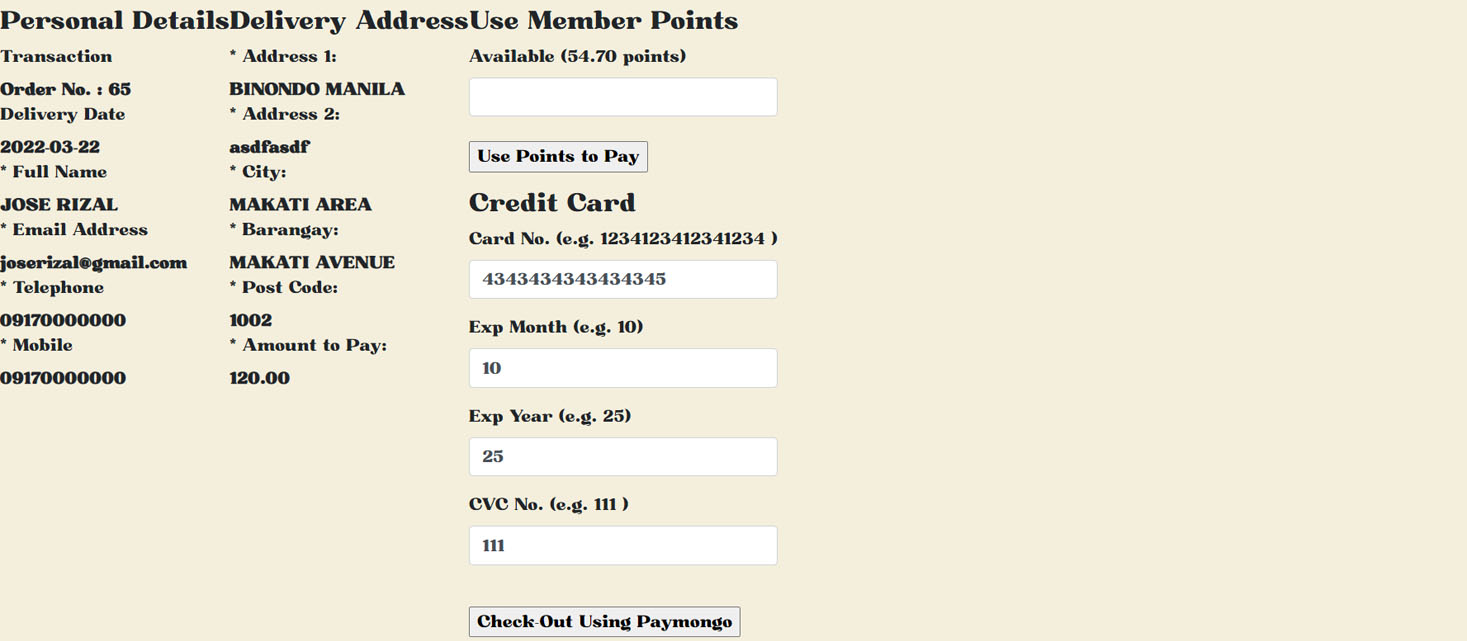
|
STEP SIX
You will reach the Payment portion of the Checkout process. Our current option for payment is Credit Card (Paymaya). Once you have selected your payment option, click on Checkout. |
|
STEP SEVEN
Your order is now complete. |
